Code Link
A web link to a code, its rewards, and instructions on how to use it. The code can be an affiliate, referral, or promo code.
Code Link provides a convenient way to onboard new users and can be used across all code types supported by the platform.
Affiliates can share a link to their campaign code with their audience making the onboarding process streamlined.
A link to the referral code page can be shared between users for faster onboarding.
A link to the promo code page can be shared to attract new users to your app.
In combination with deep links, Code Link can be used to onboard new users with a two-step process.
Format
A code link has the following format: https://<subdomain>.wwk.link/<code>.
Example
An example of the Code Link page for the Usage app, available at https://usage.wwk.link/NMB231.
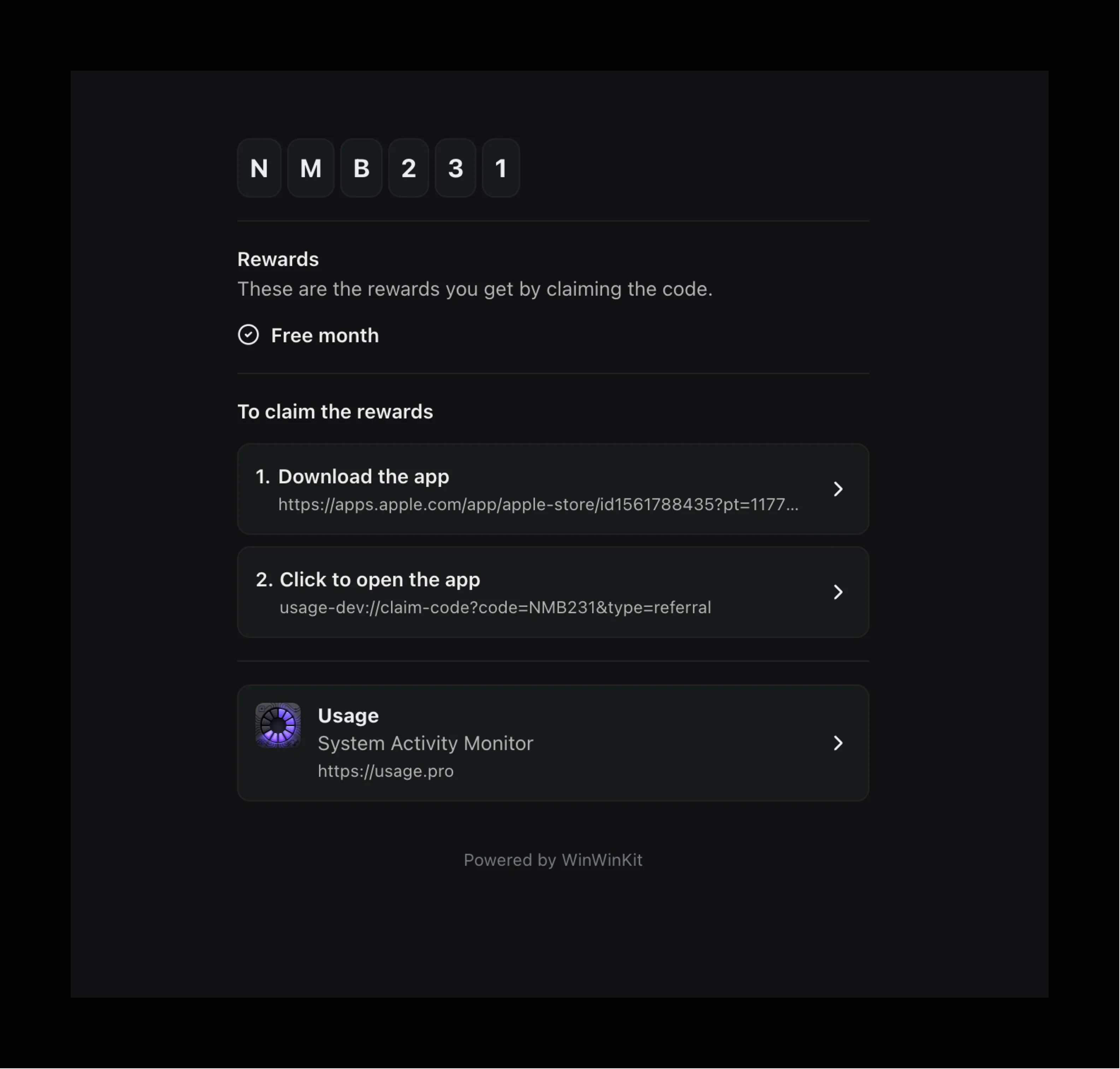
Setting Up
Project Details
For the best presentation of the project on the Code Link page, configure the following details by going to Settings -> General.
Logo
Upload app icon.
Name
In necessary update the name of the project to match the app name.
Description
Enter a short description of the app.
Link
Set the link to where your app is available. This can be a link to the App Store or website.
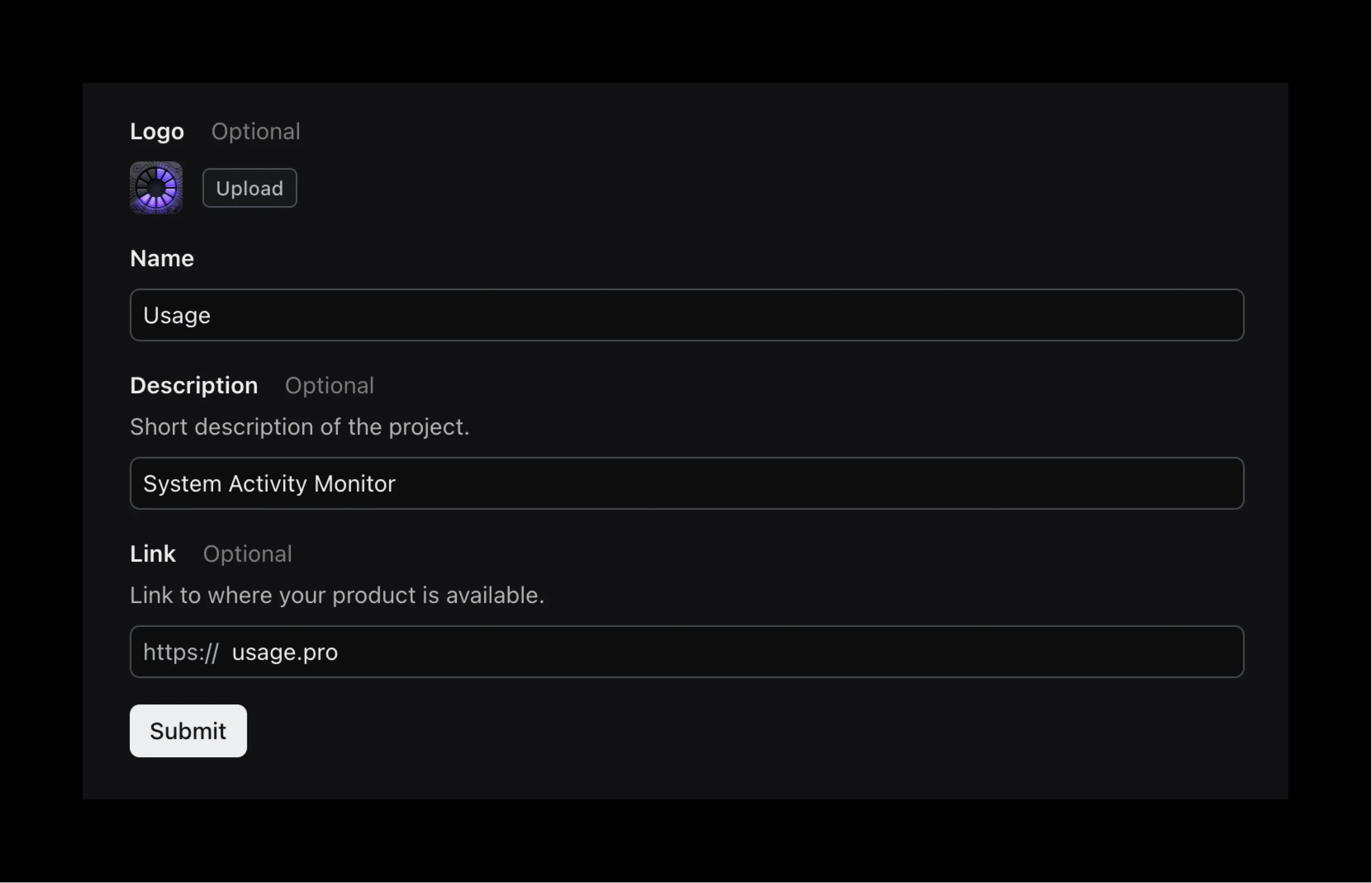
Subdomain
Subdomain is required to enable the Code Link feature and can be set by going to Settings -> General -> Subdomain.
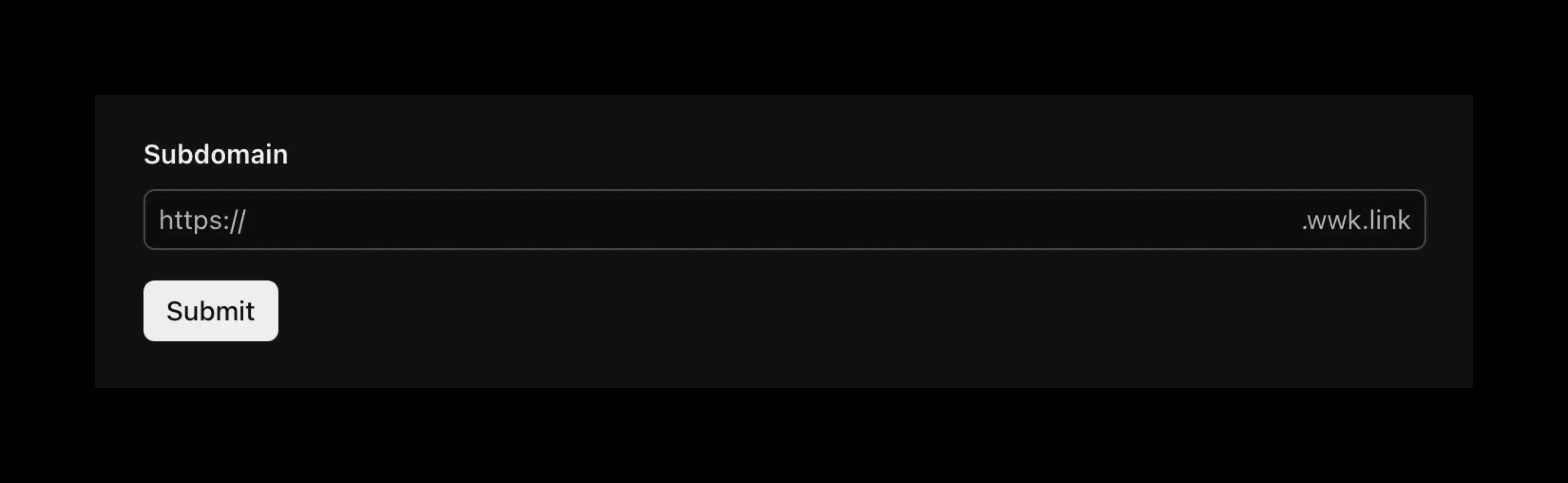
Deep Links
Deep links can be used to open the app directly from the Code Link page and enable two-step instructions shown on the page.
Configuring
Navigate to Pages -> Code Link -> Deep Links to configure the deep links.
Configure a deep link for each platform where your app is available, or set a single deep link that works across all platforms.
You are responsible for setting up the deep links handling in your app. When receiving a deep link, you can present a view, claim the received code, or implement any other functionality that suits your needs.
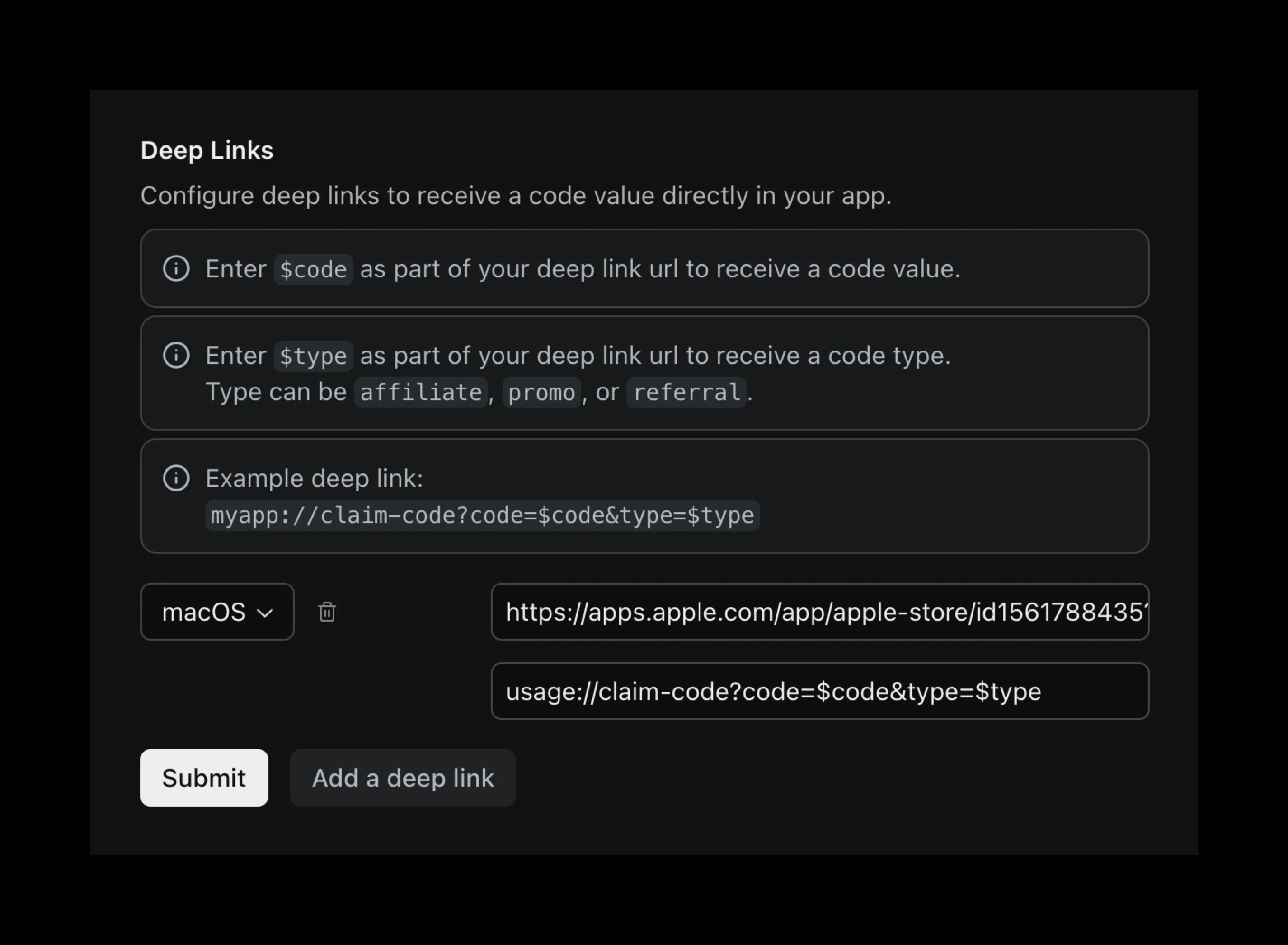
Preview
Navigate to Pages -> Code Link to preview and verify the presentation of the page.
Use Preview Configurations to verify how the page is presented with different content and deep links.
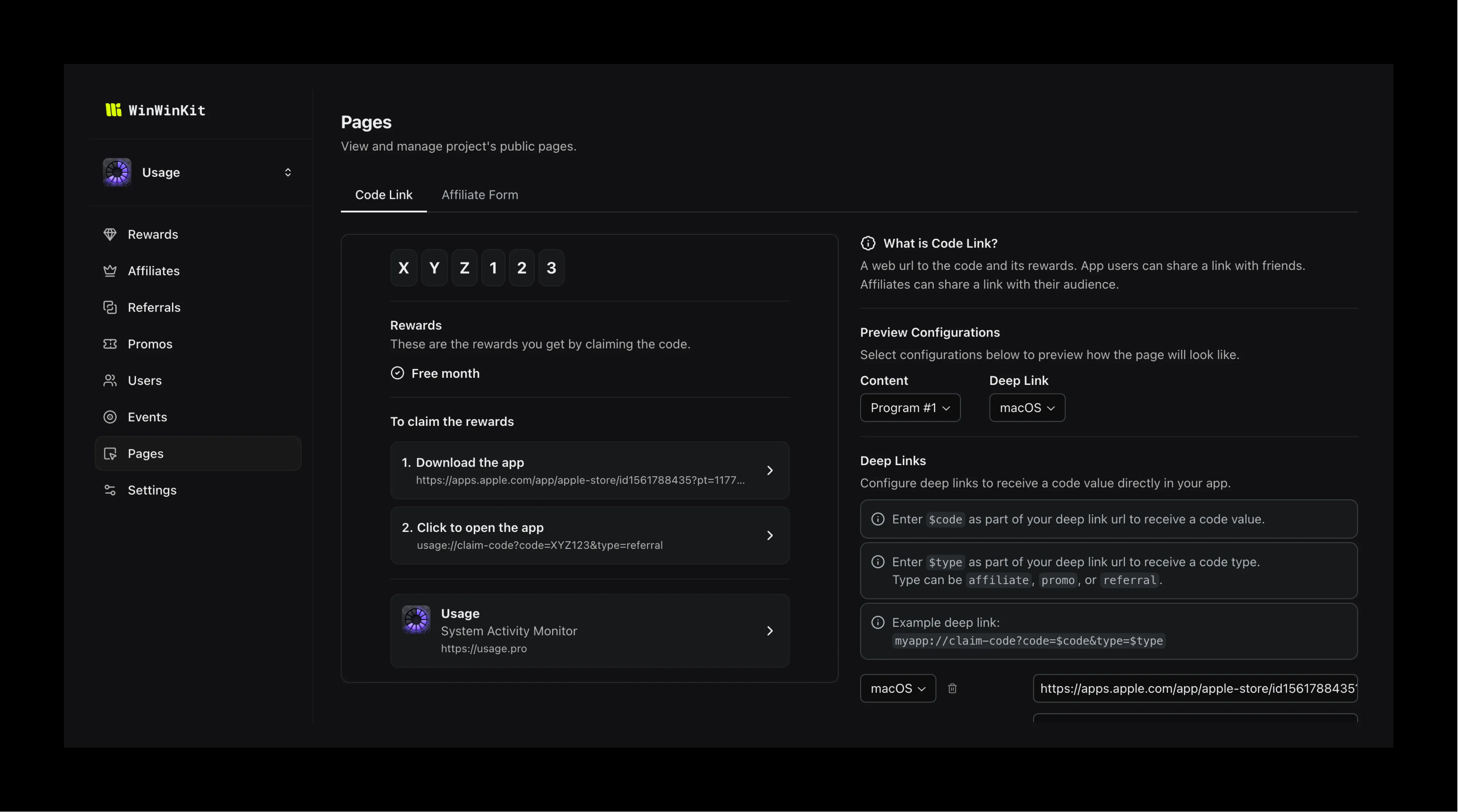
Access
Affiliate Code
The affiliate code link is available on the dashboard for active and archived campaigns.
Referral Code
The referral code link value is available on the user object via SDKs and REST API.
Swift SDK
The Code Link value is available on the User object as the referralCodeLink property.
Get it from the singleton instance:
let referralCodeLink = Referrals.shared.user?.referralCodeLinkOr in a SwiftUI view from the observable object:
@State var referralsObservableObject = Referrals.shared.observableObject
...
Text(self.referralsObservableObject.user?.referralCodeLink ?? "-")Learn more about Swift SDK.
TypeScript SDK
The Code Link value is available on the user object as the referral_code_link property.
const user = await winwinkit.fetchUser({ appUserId: "<app-user-id>" });
const referralCodeLink = user?.referral_code_link;REST API
The Code Link value is part of the User object:
{
"data": {
"user": {
"app_user_id": "821fae4b5-1a2d-4c1e-9152-5297086a161c",
"referral_code": "XYZ123",
"referral_code_link": "https://example.wwk.link/XYZ123",
...
}
}
}Promo Code
The promo code link can be constructed by following the usual format https://<subdomain>.wwk.link/<code>.