Referrals
Launch a referral program to reward users for inviting others and being invited.
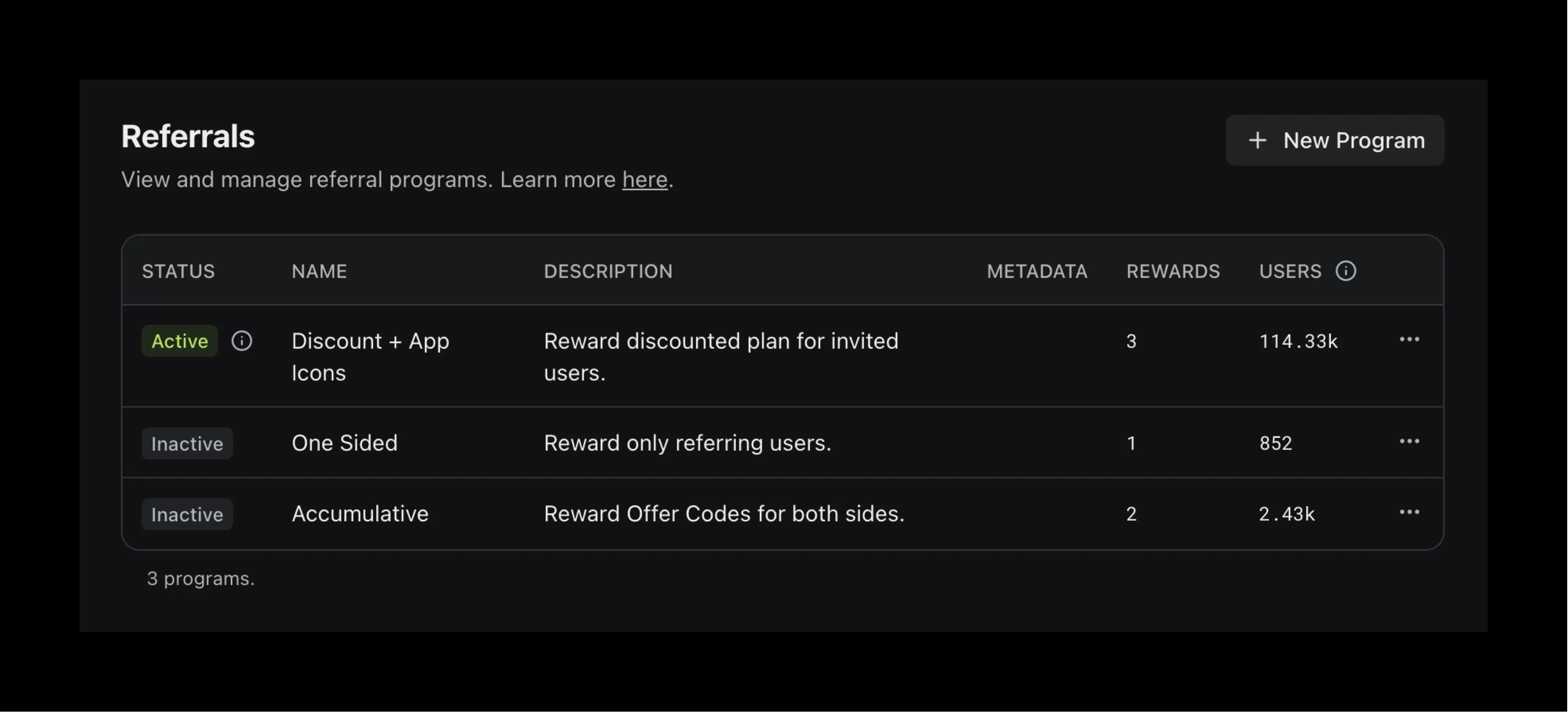
Creating a Program
General
Name and Description
Name and optional description that are meant for internal use.
Rewards
Rewards are essential part of any referral program and represent a level of access, feature, or content that a user is “rewarded” with. Learn more about Rewards.
Referring vs Invited users
Referring users are those who invite others to your app. They initiate the referral by sharing their unique referral code.
Invited users are new users to your app who are referred by the referring users.
This dual-reward system creates a mutually beneficial environment, encouraging both parties to participate actively in the referral.
Activation
Each reward for either referring or invited users has its own configuration for when it should be activated, which determines when the party should be rewarded.
Claim
For the referring user, activate the reward when invited user(s) claim the referral code. The number defines how many invited users should claim the referral code for the reward to be activated. For example, the default value “1” means that the reward to be activated when the first invited user claims the referral code.
For the invited users, activate the reward once the referral code is claimed. Note there is no number selection for Activation - invited users have no further relations.
Conversion
For the referring user, activate the reward when invited user(s) claim the referral code and then become premium. The number defines how many invited users should claim and convert for the reward to be activated. For example, the default value “1” means that the reward to be activated when the first invited user converts to premium.
For the invited users, activate the reward when converted to premium. Note there is no number selection for Activation - invited users have no further relations.
Using Conversion type for activating rewards requires continious updates
to the is_premium property for users. Read more about
Users.
Deactivation
Each reward has deactivation configurations.
Never
Once the reward is activated, the user will retain it indefinitely.
Interval
Once the reward is activated, the user retains it for a specified duration.
Check out how “Free Month” reward is configured in the Example Program below.
Configs
Limit
In some cases, it may be beneficial to restrict the number of invited users who can utilize the same referral code.
The default setting is Unlimited, but this can be adjusted to any number up to 100.
If you require a different limit than what is currently offered, please contact us.
Metadata
This allows you to provide extra configuration and metadata making it flexible to meet your specific needs. Must be a valid JSON object.
Activation
An active program means that any app users created through an integration will be assigned to that program. Once a user is assigned to the program, they receive a unique referral code that can be shared with and claimed by other users of your app.
By default every new program is Inactive.
How to Activate
Click the three-dots icon on the right side of a row and click “Activate”:
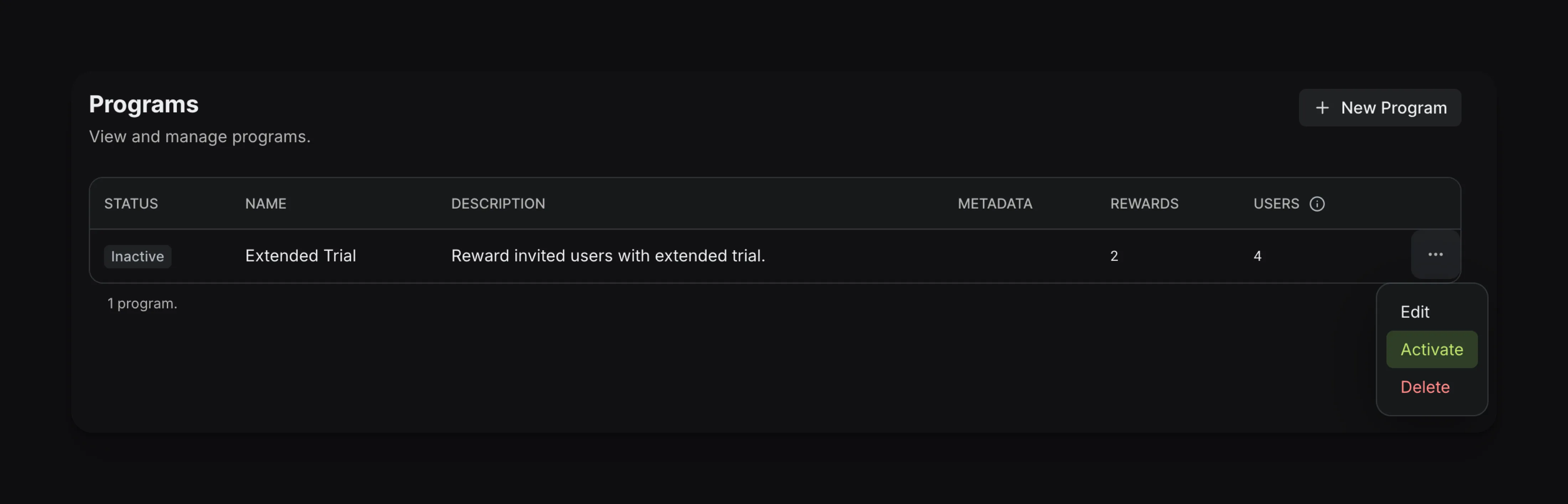
Currently WinWinKit supports only one active program at a time. We’re working towards allowing multiple active programs with split distribution and targeting.
Re-assignment
Currently it is not possible to explicitly re-assign a user to a different program.
If a program is deleted, then users who have been assigned to that program will be assigned to the active program. If there is no active program, users won’t have any program. It is also technically possible to have users with referral code but not a program.
Referral code can be assigned to a user only once. While it is technically possible for the user to be assigned to different programs, their referral code won’t change.
Activate and delete programs with caution to prevent unexpected issues. In production, it is good practice to always have an active program.
Guides
Learn more about designing a referral program and check out an example referral program in our guides.