Setting up Affiliates with RevenueCat
This guide will walk you through the process of setting up affiliates with RevenueCat.
What is Affiliate Marketing?
Affiliate marketing is a performance-based strategy where app owners reward affiliates, such as creators, influencers, bloggers, or even regular users, for inviting new users to the app. Affiliate marketing can be a significant driver of growth and is an efficient and scalable way to reach new audiences.
Read more about affiliate marketing in our blog post and about the affiliates feature in our documentation.
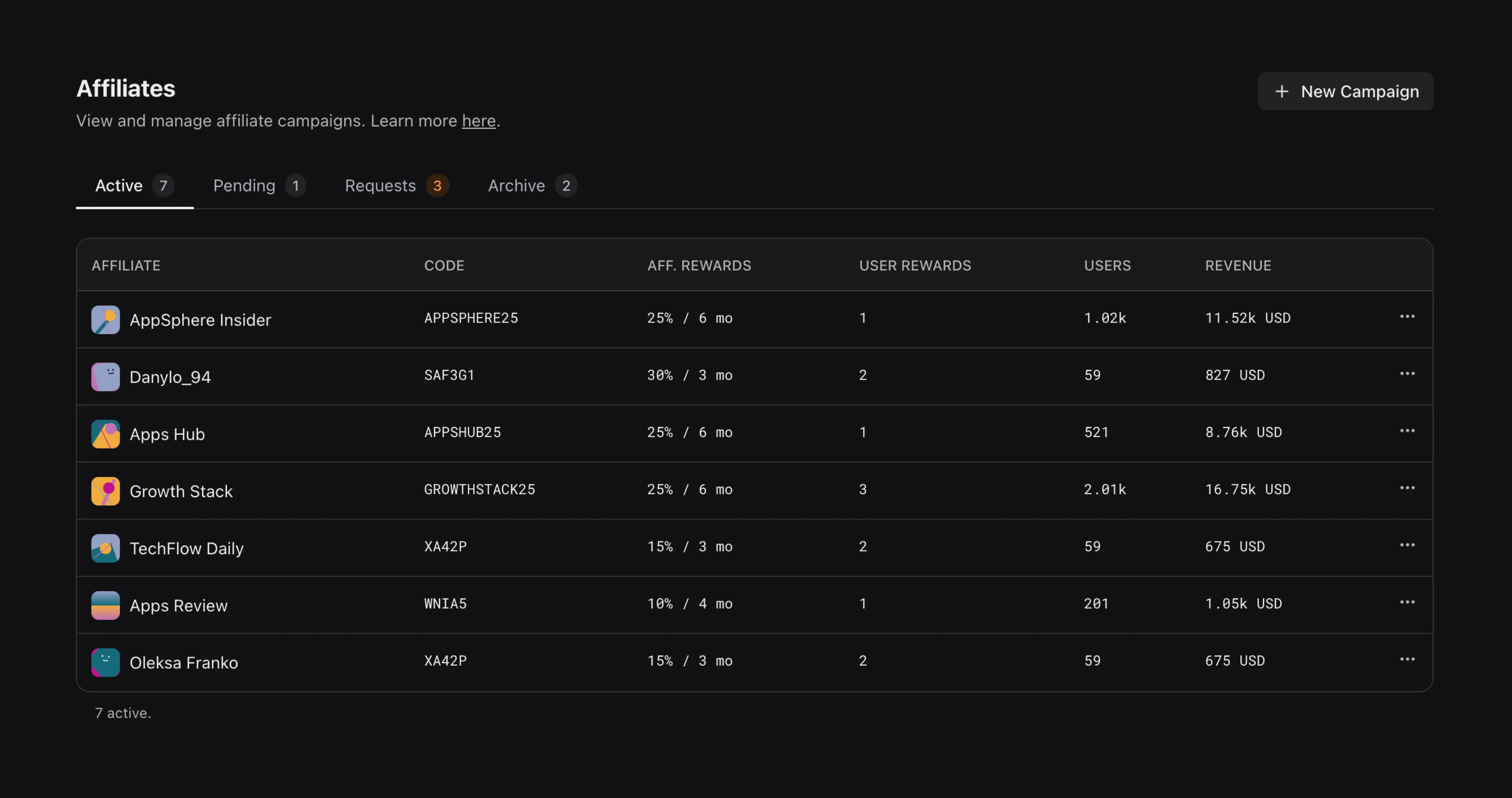
What is RevenueCat?
RevenueCat is a subscription management platform that simplifies the process of managing subscriptions and in-app purchases in mobile apps. It provides a unified API for handling subscriptions across multiple platforms, including iOS, Android, and web.
Integration with RevenueCat is required to get started with affiliate marketing in WinWinKit. RevenueCat provides accurate and timely data about the revenue in your app that WinWinKit can use to track and reward affiliates.
Prerequisites
Before you start setting up affiliate campaigns in WinWinKit, you need to have the following:
- An established integration with a RevenueCat account. This can be done in the WinWinKit dashboard by navigating to Settings -> Integrations -> RevenueCat -> Connect, then follow the instructions on the dashboard to set it up.
- A valid payment method, as a guarantee to affiliates that you have a complete account setup.
Note: you are not charged until there are amounts to pay out to the affiliates at the end of your billing cycle.
Creating an Affiliate Campaign
In the WinWinKit dashboard, navigate to Affiliates -> New Campaign to start creating a new affiliate campaign.
Code
Each affiliate campaign has a unique code by which users claim their discount or special offer and are linked to a specific affiliate campaign.
To learn more about how WinWinKit solves attribution and tracking, check out our blog post.
Custom Code
The codes can be personalized to reflect the brand or creator’s identity, making them easy to remember and share. Think “NINJA2025” for a gaming influencer or “TECHGURU50” for a YouTube reviewer.
Random Code
Generating a random code is a quick way to obtain a unique code without attaching personalization. Generated codes are short, only 5 characters long, and can be easily distributed visually, verbally, and digitally.
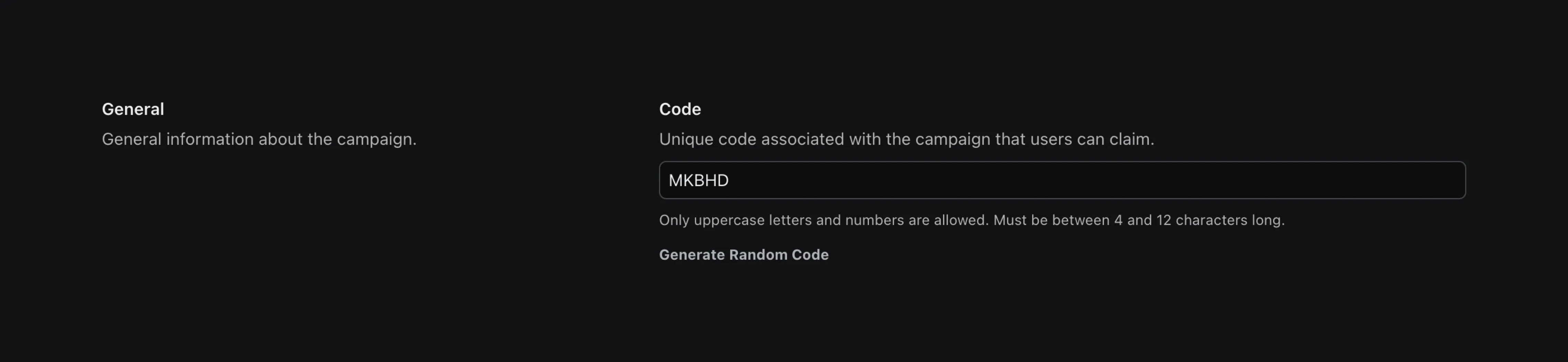
Affiliate Rewards
By promoting your app, affiliates earn a commission. The revenue percentage, amount per user, amount per conversion, and duration of the campaign are defined by the app owner and are set per campaign.
Affiliate rewards can be used in combination or separately, giving you the flexibility to create a tailored campaign for your app and affiliates.
Revenue Percentage
Set the commission percentage earned from each purchase.
Choosing the right percentage is crucial for both the affiliate and the app. A higher percentage may attract more affiliates, but it may also lead to higher costs for the app owner. A lower percentage may be less attractive to affiliates, but it may also lead to lower costs for the app owner.
As a general rule, a percentage of 20-30% is a good starting point for new apps seeking first affiliates.
Amount per User
Set the fixed amount earned for each user who claims the code.
Amount per Conversion
Set the fixed amount earned for each user conversion.
Learn more about user’s is premium flag to understand how conversions are tracked.
Duration
Set the duration of the affiliate campaign in months.
The duration is counted from the first time an affiliate code is claimed by a user.
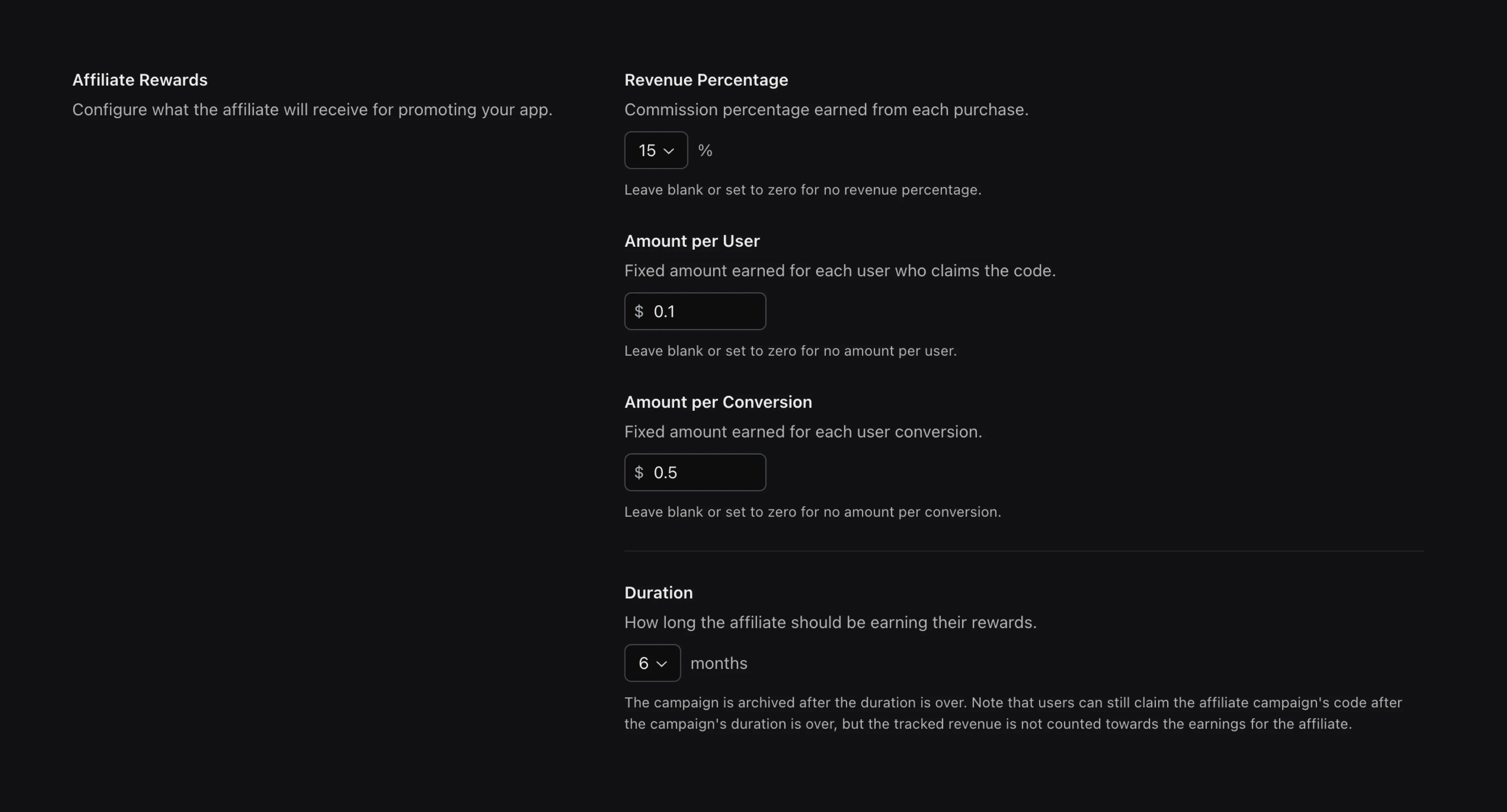
User Rewards
To attract more users and increase your app’s visibility, you should offer rewards to new users. These rewards can be in the form of discounts, free trials, or exclusive content.
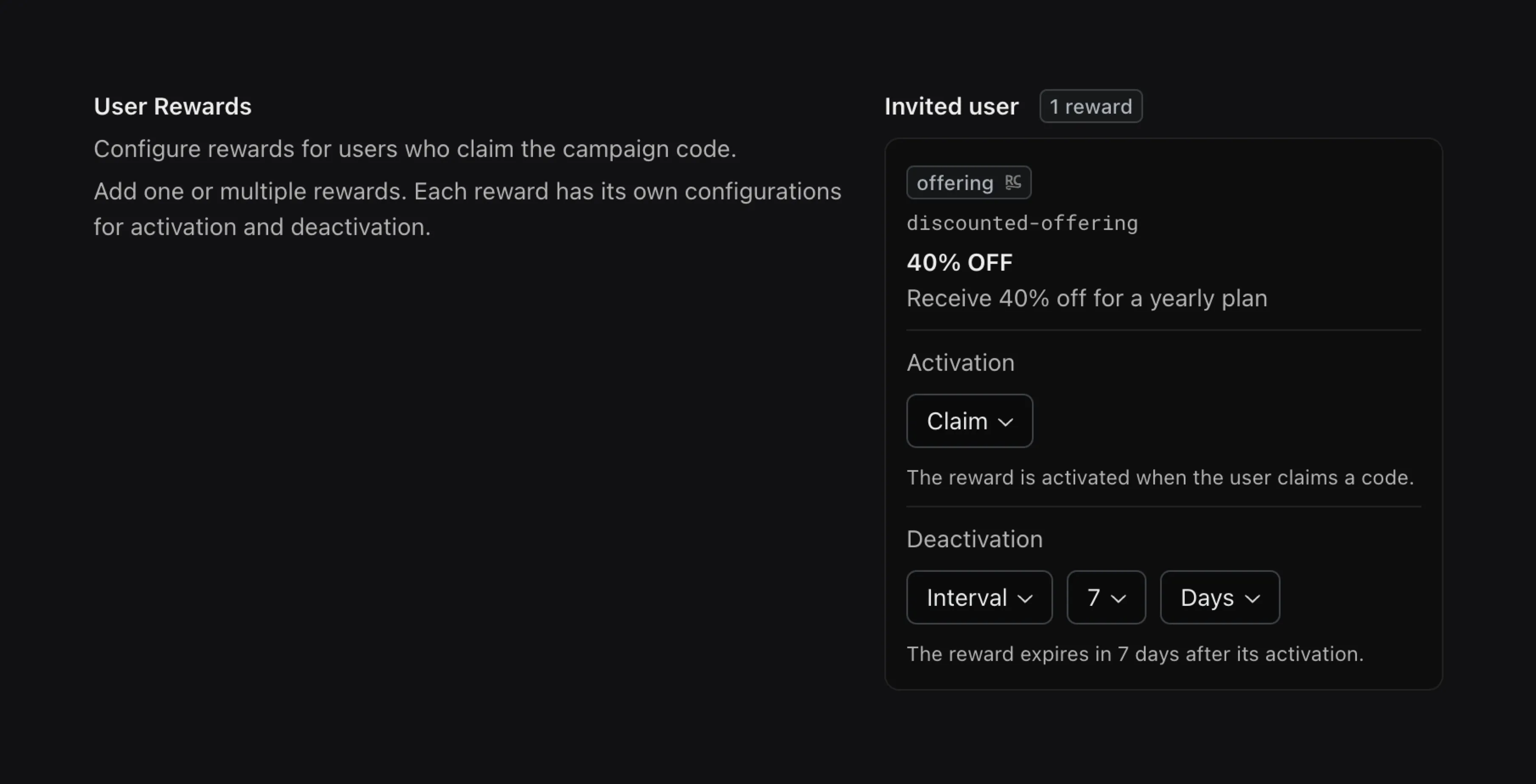
Example Reward - Discounted Annual Subscription
There are multiple ways to set up a discounted annual subscription reward for users. For ease of implementation and consistency with this guide, we will use a RevenueCat Offering reward.
To set it up, we need to have a separate subscription at a discounted price — in our example, about 40% off:
- Create a new subscription in App Store Connect or Google Play Console first. You can, of course, use any other subscription that fits your needs.
- Create a new offering in RevenueCat with the discounted subscription being part of it — in our example, we name it ‘discounted’.
- Create a new reward in WinWinKit that is linked to the offering we have just created in RevenueCat.
- Select the reward in User Rewards for the Affiliate Campaign.
Tip: Set the Deactivation interval for the reward to expire, and make users aware of the limited time offer, motivating them to use it. - When a user claims the code, the discounted offering is automatically applied to the user’s account in RevenueCat and can be shown in the paywall.
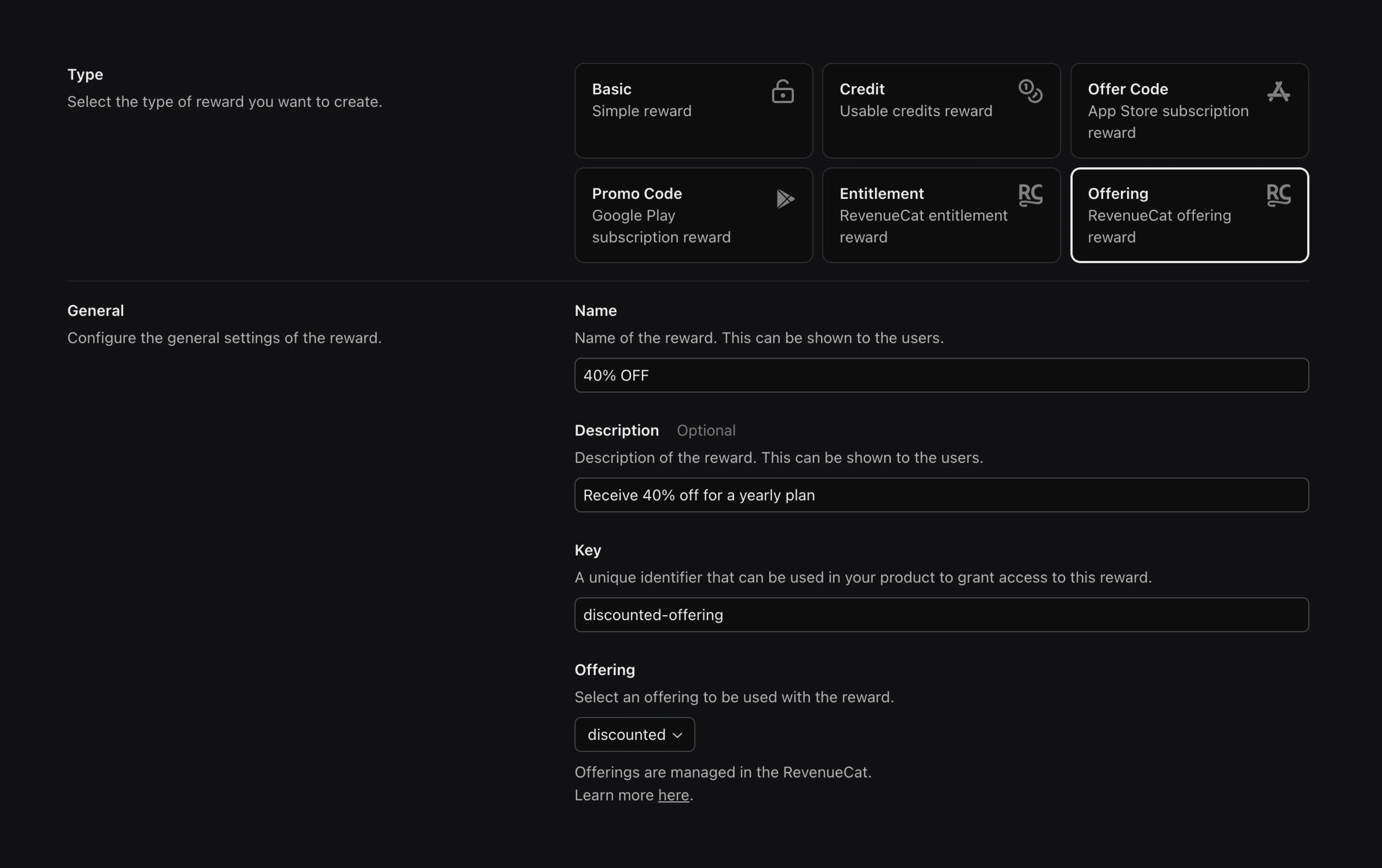
Learn more about RevenueCat Offering and other rewards in our documentation.
Creating User Experience
To make it work, you need to create a user experience for claiming the code.
It can be either asking for the code with a text field or parsing an incoming deep link, depending on your choice of implementation.
Read more about user experience for claiming codes in another guide.
FAQ
I don’t use RevenueCat, can I still use WinWinKit?
Yes, you can still use WinWinKit without RevenueCat; however, using the Affiliates feature requires either RevenueCat or Stripe integration.
Is Stripe supported?
Yes, Stripe is supported and this guide won’t be different when using Stripe.
Are SuperWall or Adapty supported?
Not right now. We are adding support for these platforms if there is demand. Let us know about your preferred platform!
I don’t use any subscription management platform, what can I do?
You should let us know about your preferences and interest in using WinWinKit so we can make informed decisions about what to build next!
Why is a payment method required?
A payment method is a validation and fraud prevention method required to ensure that affiliates are able to receive their commission.
Note: you are not charged until there are amounts to pay out to the affiliates at the end of your billing cycle.